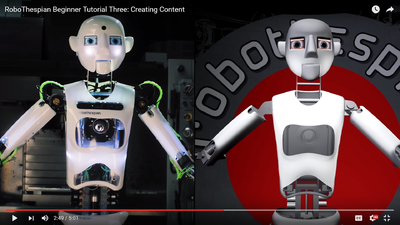Difference between revisions of "Virtual Robot"
(→Introduction) |
(→Ready to improve your knowledge?) |
||
| (47 intermediate revisions by 5 users not shown) | |||
| Line 1: | Line 1: | ||
| − | [[ | + | [[Content Creation]] >> Virtual Robot{{headerthumb|File:RoboThespian Tutorial-Three - Creating Content.png|YouTube Video: Tutorial Three: Creating Content|link=https://www.youtube.com/watch?v=rS7jyEsiLZA}}__TOC__<div style="clear: both"></div>[[Category:Virtual Robot]] |
| − | |||
| − | __TOC__ | ||
| − | <div style="clear: both"></div> | ||
== Introduction == | == Introduction == | ||
| − | Virtual Robot provides a simple to use web based tool for [[Content Creation|content creation]] on [https://www.engineeredarts.co.uk EA] robots like [[RoboThespian]] and [[ | + | Virtual Robot provides a simple to use web based tool for [[Content Creation|content creation]] on [https://www.engineeredarts.co.uk EA] robots like [[RoboThespian]] and [[SociBot]].<br> |
Choose from preinstalled poses and routines, or build your own using our poseable and dynamically accurate robot model, sophisticated text-to-speech software, and intuitive timeline editing.<br> | Choose from preinstalled poses and routines, or build your own using our poseable and dynamically accurate robot model, sophisticated text-to-speech software, and intuitive timeline editing.<br> | ||
| − | You can also transfer content to any robot you own - all from one website that is accesible even if you don't own a robot, or the one(s) you do own are switched off. | + | You can also transfer content to any robot you own - all from one website that is accesible even if you don't own a robot, or the one(s) you do own are switched off.<br> |
| + | Virtual Robot works for all the Robots EA make, and can also work with third party robots. [mailto:info@engineeredarts.co.uk Please ask] | ||
| + | <div style="clear: both"></div> | ||
| + | |||
| + | [https://www.youtube.com/watch?v=rS7jyEsiLZA| Watch the Virtual Robot video tutorial here] | ||
== Features == | == Features == | ||
| Line 17: | Line 18: | ||
*Add speech from uploaded or typed in text in 34 languages | *Add speech from uploaded or typed in text in 34 languages | ||
*Control the speed and tone of voices | *Control the speed and tone of voices | ||
| − | *Use male, female child and character voices | + | *Use male, female, child and character voices |
*Upload your own voice recordings and music | *Upload your own voice recordings and music | ||
*Create poses and body movements | *Create poses and body movements | ||
| Line 28: | Line 29: | ||
If you don't know your Virtual Robot login details [mailto:info@engineeredarts.co.uk contact Engineered Arts Ltd] | If you don't know your Virtual Robot login details [mailto:info@engineeredarts.co.uk contact Engineered Arts Ltd] | ||
| + | |||
| + | ==Technical requirements == | ||
| + | |||
| + | Virtual RoboThespian is designed to be used on any platform. That said, there are some hardware configurations which can affect performance; '''if you are having problems please check this list''' and try to ensure whenever possible that your system meets specifications. | ||
| + | |||
| + | ===Devices:=== | ||
| + | Virtual RoboThespian runs best on a personal PC or laptop. Many mobile devices do not support HTML5, and therefore will not correctly render the virtual environment, nor will all the editing tools be available on a phone or tablet. | ||
| + | |||
| + | If using a laptop, we recommend connecting a mouse, as it is difficult to position the robot with precision on a touchpad, and some touchpads do not have scrolling functionality (which is required to zoom the display). | ||
| + | |||
| + | ===Browser=== | ||
| + | Virtual RoboThespian will only work in HTML5-enabled browsers. For best results, '''we recommend using''' [http://www.google.com/chrome/ Chrome], with [https://www.mozilla.org/en-GB/firefox/ FireFox] as second choice. | ||
| + | |||
| + | Internet Explorer does not fully support WebGL and requires 3rd party plugins; we do not endorse the use of Virtual RoboThespian with IE at this time. | ||
| + | |||
| + | ===Hardware/Drivers=== | ||
| + | Any 3D Graphics card should be sufficient to run Virtual RoboThespian seamlessly on your computer, however WebGL performance will depend on the integration of your browser with the chosen OS. | ||
| + | |||
| + | If you find you are having problems with the display (a list of known issues is included in the [[Virtual_Robot_Troubleshooting| Troubleshooting section]]), we recommend checking [https://www.khronos.org/webgl/wiki/BlacklistsAndWhitelists this link] to see if your combination of OS, browser and device driver fully supports WebGL. | ||
== Documentation and Tutorials == | == Documentation and Tutorials == | ||
| + | ===New to Virtual Robot?=== | ||
| + | |||
| + | These two pages can help you understand the ins and outs of Virtual Robot as well as helping you dive in to create your first animation with ease. | ||
| + | |||
| + | * [[Virtual Robot Quickstart]] - a jargon free quickstart guide to creating and transferring an animation to your robot. | ||
| + | * [[Virtual Robot Interface & Environment]] - this page provides more detail on the interface and the terminology we use throughout this wiki section. | ||
| + | |||
| + | ===Ready to improve your knowledge?=== | ||
| + | Explore further topics to create more complex animations, animate multiple robots in sync and learn about Virtual Robot in more depth: | ||
| + | <section begin=further_vr_links /> | ||
| + | * [[Virtual Robot Content Organizer| Virtual Robot Content Organizer - Transferring Content to your robot]] | ||
| + | * [[Virtual Robot Tips & Tricks for Creating Performances]] | ||
| + | * [[Virtual Robot - Basic Guide to the Animation Pipeline]] | ||
| + | * [[Virtual Robot - Advanced Guide to the Animation Pipeline]] | ||
| + | * [[Virtual Robot - Animation Terms & Definitions]] | ||
| + | * [[Virtual Robot - Projected Face Animation Process]] | ||
| + | * [[Virtual Robot - Multi-Robot Performances]] | ||
| + | * [[Virtual Robot - Animating a Seated RoboThespian]] | ||
| + | * [[Virtual Robot Troubleshooting| Virtual Robot Troubleshooting / Help!- it's not doing what it's supposed to!]] | ||
| + | * [[Virtual Robot - Converting robot model]] | ||
| + | * [[Virtual_Robot_-_Limiting_Controls_for_Simultaneous_Actions|Virtual Robot - Limiting Controls for Simultaneous Actions]] | ||
| + | <section end=further_vr_links /> | ||
| + | |||
| + | ==Ongoing Development and New Features== | ||
| + | New features are being added to Virtual Robot all the time to offer increased functionality or improved ease of use. | ||
| + | |||
| + | As Virtual Robot is a web based tool these improvements are made available to you in real time without the need to install any updates. | ||
| − | Virtual Robot | + | Please see [[Virtual Robot - What's New]] |
Latest revision as of 11:28, 9 August 2022
Content Creation >> Virtual Robot
Contents
Introduction
Virtual Robot provides a simple to use web based tool for content creation on EA robots like RoboThespian and SociBot.
Choose from preinstalled poses and routines, or build your own using our poseable and dynamically accurate robot model, sophisticated text-to-speech software, and intuitive timeline editing.
You can also transfer content to any robot you own - all from one website that is accesible even if you don't own a robot, or the one(s) you do own are switched off.
Virtual Robot works for all the Robots EA make, and can also work with third party robots. Please ask
Watch the Virtual Robot video tutorial here
Features
- On screen 3D robot moves and talks exactly like your real robot will
- Place movements on a timeline
- Add face expression changes
- Create eye movements and blinks
- Add speech from uploaded or typed in text in 34 languages
- Control the speed and tone of voices
- Use male, female, child and character voices
- Upload your own voice recordings and music
- Create poses and body movements
- Control body and face LED lighting
- Every moving part of a robot can be individually animated
Access
All EA robots are shipped with a basic Virtual Robot account enabled you can access it here, login required.
If you don't know your Virtual Robot login details contact Engineered Arts Ltd
Technical requirements
Virtual RoboThespian is designed to be used on any platform. That said, there are some hardware configurations which can affect performance; if you are having problems please check this list and try to ensure whenever possible that your system meets specifications.
Devices:
Virtual RoboThespian runs best on a personal PC or laptop. Many mobile devices do not support HTML5, and therefore will not correctly render the virtual environment, nor will all the editing tools be available on a phone or tablet.
If using a laptop, we recommend connecting a mouse, as it is difficult to position the robot with precision on a touchpad, and some touchpads do not have scrolling functionality (which is required to zoom the display).
Browser
Virtual RoboThespian will only work in HTML5-enabled browsers. For best results, we recommend using Chrome, with FireFox as second choice.
Internet Explorer does not fully support WebGL and requires 3rd party plugins; we do not endorse the use of Virtual RoboThespian with IE at this time.
Hardware/Drivers
Any 3D Graphics card should be sufficient to run Virtual RoboThespian seamlessly on your computer, however WebGL performance will depend on the integration of your browser with the chosen OS.
If you find you are having problems with the display (a list of known issues is included in the Troubleshooting section), we recommend checking this link to see if your combination of OS, browser and device driver fully supports WebGL.
Documentation and Tutorials
New to Virtual Robot?
These two pages can help you understand the ins and outs of Virtual Robot as well as helping you dive in to create your first animation with ease.
- Virtual Robot Quickstart - a jargon free quickstart guide to creating and transferring an animation to your robot.
- Virtual Robot Interface & Environment - this page provides more detail on the interface and the terminology we use throughout this wiki section.
Ready to improve your knowledge?
Explore further topics to create more complex animations, animate multiple robots in sync and learn about Virtual Robot in more depth:
- Virtual Robot Content Organizer - Transferring Content to your robot
- Virtual Robot Tips & Tricks for Creating Performances
- Virtual Robot - Basic Guide to the Animation Pipeline
- Virtual Robot - Advanced Guide to the Animation Pipeline
- Virtual Robot - Animation Terms & Definitions
- Virtual Robot - Projected Face Animation Process
- Virtual Robot - Multi-Robot Performances
- Virtual Robot - Animating a Seated RoboThespian
- Virtual Robot Troubleshooting / Help!- it's not doing what it's supposed to!
- Virtual Robot - Converting robot model
- Virtual Robot - Limiting Controls for Simultaneous Actions
Ongoing Development and New Features
New features are being added to Virtual Robot all the time to offer increased functionality or improved ease of use.
As Virtual Robot is a web based tool these improvements are made available to you in real time without the need to install any updates.
Please see Virtual Robot - What's New