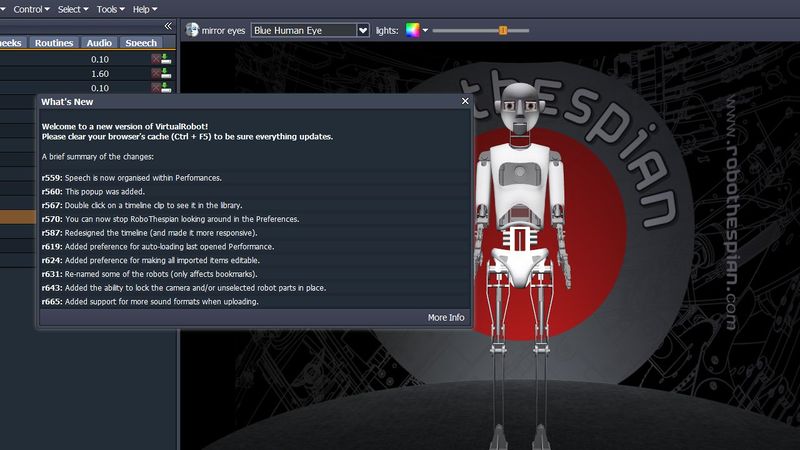Virtual Robot - What's New
Jump to navigation
Jump to search
Virtual Robot > What's New
Contents
- 1 Introduction
- 2 Noteable new features / Changelog
- 2.1 30th October 2018 (-r2139)
- 2.2 6th August 2018 (-r2023)
- 2.3 11th July 2018 (-r1953)
- 2.4 13th June 2018 (-r1870)
- 2.5 15th May 2018 (-r1768)
- 2.6 14th October 2017 (-r1320)
- 2.7 9th February 2017 (-r937)
- 2.8 20th October 2016 (-r898)
- 2.9 6th June 2016 (-r813)
- 2.10 1st June 2016 (-r764)
- 2.11 6th January 2016 (-r665)
- 2.12 14th December 2015 (-r643)
- 2.13 26th November 2015 (-r620)
- 2.14 19th November 2015 (-r587)
- 2.15 18th November 2015 (-r567)
- 2.16 17th November 2015 (r561)
- 2.17 July 2015
Introduction
Whenever significant updates have been made a What's New window will list them when you first login:
Noteable new features / Changelog
This section of the documentation highlights note-worthy feature and interface changes as of the 17th November 2015. Bug-fixes and performance optimisations are ongoing.
30th October 2018 (-r2139)
Improvements:
- Border select (or marquee select) was added a week or so ago.
- To go along with this the selection model for keyframes was changed to be more intuitive in the curves view.
- Moving items and frames in the timeline can be limited to a single axis by holding the shift key.
- Holding Ctrl will scale dragged keyframes!
- Dragging left/right will slow-down/speed-up the animation.
- Scaling up/down will only work in the curves view, and should be intuitive to anyone used to the curves view.
- You can now use the > or . key to jump to the next item/frame in the timeline. Conversely < or , jumps to the previous.
- We finally have Ctrl + X for "Cut", which is essentially a shortcut for copy and delete.
Bug fixes:
- Weld has been fixed.
- Dragging text-to-speech to the timeline is fixed.
- Improved resilience of timeline against floating point errors.
6th August 2018 (-r2023)
Improvements:
- Default curve when creating/converting to Curve keyframes is now an S-Curve. Be careful about creating unnecessary keyframes with this change.
Bug fixes:
- Improved reliability of Input selections display (Ctrl+I Works nicely again!).
11th July 2018 (-r1953)
Improvements:
- Added the ability to create Performances starring more than one Robot. This will require a Robot update to use.
- There should be no change to existing single-robot workflows. Except the camera control has been re-worked a little.
- Added Show, which is a way of organising long or multi-lingual content. Currently only supported by multi-robot performances.
- Added the ability to add/remove/rename/re-order tracks in the timeline as you see fit!
- Disabling a track is now saved, which means it doesn't get transferred! This can be useful for reference audio.
- Audio tracks can have a category assigned (which will only have an affect on updated robots).
13th June 2018 (-r1870)
Improvements:
- Added patterns to help us invalidate browser caches more effectively. Updates will be a bit smoother from now on.
- InYaFace robots now perform better on all hardware.
- LED colour picker follows dragging outside it's bounds.
- More efficient scene graph updates during robot control.
Bug fixes:
- Removed duplicated Lights controls from the Robot toolbar.
- Fixed a bug that could cause deleted child items to still be saved.
15th May 2018 (-r1768)
- Increased maximum timeline zoom amount.
- KNOWN BUG: Zooming in too far on extremely long timeline items can cause them to not render. Just zoom out until they re-appear.
- Hidden miss-leading RoboThespian 'Mouth' input.
- This input was animate-able but not respected by the robots. Removing it should avoid any confusion, until we can implement a solution on the robots.
- Improve the display of a robot in the right-hand-side of the transfer window.
- Added a Curve interpolation type, along with a new timeline view for detailed editing of keyframes.
- These Curves are bezier curves, but restricted so the control points must be within the rectangle bounded by the keyframes either side.
14th October 2017 (-r1320)
- Increased reliability of node transfer.
- Introduced robot folder synchronisation, to allow organisation of robot assets before transferring to the robot.
- For more information see: Virtual Robot Content Organizer
- KNOWN BUG: Often a pop-up will tell you that the robot isn't connected... this isn't necessarily the case.
- Properties (including icons) can be set on Virtual Robot Performances before transfer.
9th February 2017 (-r937)
- Added a 'Generate Lipsync' button to the tools menu for supported robot types.
20th October 2016 (-r898)
- Countless bug fixes. Notable examples:
- Much better reliability for Save As operations.
- Text To Speech is more reliable.
- Performance improvements.
- Interface usability improvements
- Press escape to close popups.
- Scrolling in timeline now zooms towards cursor position.
6th June 2016 (-r813)
- New transport controls J, K & L for traversing the timeline (slice is now Shift + K).
1st June 2016 (-r764)
- Interface improvements to the Performance Organizer.
- Double-click to open, and single-click to rename Performances.
6th January 2016 (-r665)
- We now support far more audio formats than before. You can upload audio by dragging files from your desktop to the library pane.
- Added a 'Tools > Get Perma-link' button to make retrieving a share-able link to a particular performance much easier!
14th December 2015 (-r643)
- Added library items are now converted to editable items immediately. This can be disabled in `Tools > Preferences > Timeline`
- Some robots have been re-named. This only affects users using the query parameter `?robot=...`
- RT3.RoboThespian3 --- RT3.RT3 - RT3_Muscle_Hands.RoboThespian3 --- RT4.RT4_Hands - RT3_Muscle_Hands_w_Face.RoboThespian3 --- RT4.RT4_Hands_Face - RT3_Tritium.RoboThespian3 --- RT4.RT4 - RT3_Tritium_ProjectorFace.RoboThespian3 --- RT4.RT4_Face
- Added `Control > Lock Unselected Inputs`, which locks the movement of any robot inputs which haven't been selected in the Inspector.
- Added `View > Lock Camera`, which is useful for preventing accidental camera movement.
26th November 2015 (-r620)
- `Tools > Preferences > Timeline` has new options for changing what happens when you open virtual robot.
19th November 2015 (-r587)
- You can turn off RobotThespian's looking around behaviour in the `Tools > Preferences` window.
- Timeline redesign, makes differentiating types and states of content much easier. Keyframes are now much more visible too.
18th November 2015 (-r567)
- Double clicking on a timeline clip will highlight it's associated Asset in the Library pane.
17th November 2015 (r561)
- Assets are introduced for Speech.
- Speech assets, (Text To Speech lines), are now stored with the performance they are used in. Any Performances with existing Speech should have corresponding Assets linked with them automatically. The benefit of this is that Speech can now be arranged in folders, and browsed much more easily.
- Some other bug fixes.
July 2015
Move Keys, Move Frames and Undo
Becoming familiar with these new features will help you work faster with ease.
- The Undo feature has obvious benefits, it's unlimited and works with most toolbox and timeline actions.
- The Move Frames and Move Items toggle is used to switch editing mode.
- Move Frames edit mode allows you to drag individual frames based on current body part and input selection.
- Move Items Mode allows for easy slicing, stitching, dragging and blending of motion track items. ** If animating you will find most of the time you will be in Move Frames mode so you can see the keys you are working on.
select multiple keys using the keyboard shortcuts combined with a left click
- CTRL+ left mouse add to your selection.
- Shift+ Left click selects a range of keys from the first one you click to the last.