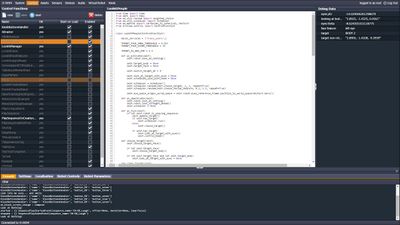Modifying robot behaviours
Jump to navigation
Jump to search
Introduction
EA robots like RoboThespian incorporate Control Functions, powerful scripts that can be used to modify a robot's behaviour.
Combined with the robot's onboard Sensors these offer unlimited interaction possibilities, from
- making eye contact with passers by
- responding to gestures (e.g. a wave of the hand)
- responding to facial expressions like happiness, anger, sadness, and surprise
- changing behaviour depending on age and / or gender of the robot's audience
- reading/responding to QR codes and other visual queues
Robots can perform automated behaviours from the moment they are powered on
- looking around at people in a crowd
- playing through a "playlist" of content when anyone is near the robot
- varying expressions and blinking when not doing anything else
- playing an introduction to themselves when first switched on
Your robot will come preloaded with Control Function behaviours that help bring the robot to life.
Advanced users can edit these Control Functions, and even create their own to tailor the robot's behaviour.
For further developer level information please see Tritium Control Functions
If you have specific requirement or a behaviour in mind please contact us