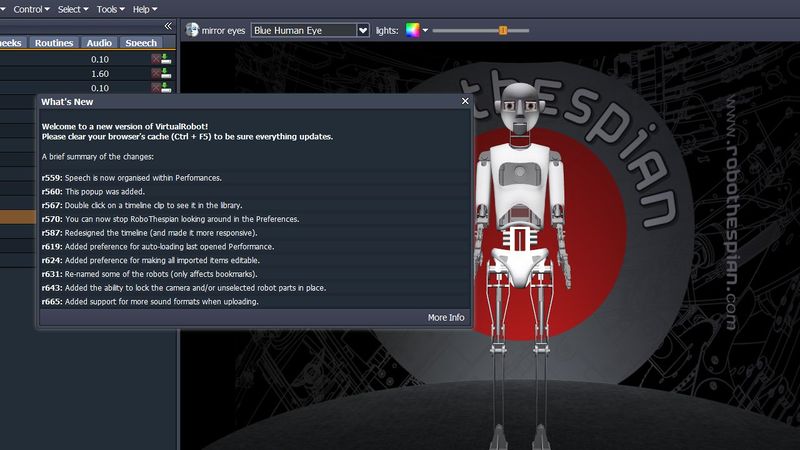Difference between revisions of "Virtual Robot - What's New"
(→Changelog) |
|||
| Line 24: | Line 24: | ||
==Changelog== | ==Changelog== | ||
| − | + | This section of the documentation highlights note-worthy feature and interface changes as of the 17th November 2015. Bug-fixes and performance optimizations are ongoing.** | |
| − | + | ===6th January 2016 (-r665)=== | |
- We now support far more audio formats than before. You can upload audio by dragging files from your desktop to the library pane. | - We now support far more audio formats than before. You can upload audio by dragging files from your desktop to the library pane. | ||
- Added a 'Tools > Get Perma-link' button to make retrieving a share-able link to a particular performance much easier! | - Added a 'Tools > Get Perma-link' button to make retrieving a share-able link to a particular performance much easier! | ||
| − | + | ||
| + | ===14th December 2015 (-r643)=== | ||
- Added library items are now converted to editable items immediately. This can be disabled in `Tools > Preferences > Timeline` | - Added library items are now converted to editable items immediately. This can be disabled in `Tools > Preferences > Timeline` | ||
- Some robots have been re-named. This only affects users using the query parameter `?robot=...` | - Some robots have been re-named. This only affects users using the query parameter `?robot=...` | ||
| Line 40: | Line 41: | ||
- Added `View > Lock Camera`, which is useful for preventing accidental camera movement. | - Added `View > Lock Camera`, which is useful for preventing accidental camera movement. | ||
| − | + | ===26th November 2015 (-r620)=== | |
- `Tools > Preferences > Timeline` has new options for changing what happens when you open virtual robot. | - `Tools > Preferences > Timeline` has new options for changing what happens when you open virtual robot. | ||
| − | + | ===19th November 2015 (-r587)=== | |
- You can turn off RobotThespian's looking around behaviour in the `Tools > Preferences` window. | - You can turn off RobotThespian's looking around behaviour in the `Tools > Preferences` window. | ||
- Timeline redesign, makes differentiating types and states of content much easier. Keyframes are now much more visible too. | - Timeline redesign, makes differentiating types and states of content much easier. Keyframes are now much more visible too. | ||
| − | + | ===18th November 2015 (-r567)=== | |
- Double clicking on a timeline clip will highlight it's associated Asset in the Library pane. | - Double clicking on a timeline clip will highlight it's associated Asset in the Library pane. | ||
| − | + | ===17th November 2015 (r561)=== | |
- [**'Assets' are introduced for Speech.**](http://virtual.robothespian.co.uk/wiki/controls/#wiki-toc-3-library) | - [**'Assets' are introduced for Speech.**](http://virtual.robothespian.co.uk/wiki/controls/#wiki-toc-3-library) | ||
Speech assets, (Text To Speech lines), are now stored with the performance they are used in. Any Performances with existing Speech should have corresponding Assets linked with them automatically. | Speech assets, (Text To Speech lines), are now stored with the performance they are used in. Any Performances with existing Speech should have corresponding Assets linked with them automatically. | ||
The benefit of this is that Speech can now be arranged in folders, and browsed much more easily. For in-depth information see the [library documentation.](http://virtual.robothespian.co.uk/wiki/controls/#wiki-toc-3-library) | The benefit of this is that Speech can now be arranged in folders, and browsed much more easily. For in-depth information see the [library documentation.](http://virtual.robothespian.co.uk/wiki/controls/#wiki-toc-3-library) | ||
| − | - | + | - Started this changelog. |
| − | |||
- Some other bug fixes. | - Some other bug fixes. | ||
Revision as of 12:53, 21 April 2016
Virtual Robot > What's New
Contents
Introduction
Whenever significant updates have been made a What's New window will list them when you first login:
Click on "More Info" in the What's New window or access the changelog for more info.
Noteable new features
Move Keys, Move Frames and Undo
July 2015
As VR evolves we will be updating and changing the UI. New features such as Move Keys, Move Frames & Undo have been added recently. These features do not affect the animation process described above, but do offer a more efficient workflow.
The Undo feature has obvious benefits, it's unlimited and works with most toolbox and timeline actions. The Move Frames and Move Items toggle is used to switch editing mode. Move Frames edit mode allows you to drag individual frames based on current body part and input selection. Move Items Mode allows for easy slicing, stitching, dragging and blending of motion track items. If animating you will find most of the time you will be in Move Frames mode so you can see the keys you are working on. You can now select multiple keys using the keyboard shortcuts combined with a left click on a key. CTRL+ left mouse add to your selection. Shift+ Left click selects a range of keys from the first one you click to the last. Becoming familiar with these new features will help you work faster with ease.
Changelog
This section of the documentation highlights note-worthy feature and interface changes as of the 17th November 2015. Bug-fixes and performance optimizations are ongoing.**
6th January 2016 (-r665)
- We now support far more audio formats than before. You can upload audio by dragging files from your desktop to the library pane. - Added a 'Tools > Get Perma-link' button to make retrieving a share-able link to a particular performance much easier!
14th December 2015 (-r643)
- Added library items are now converted to editable items immediately. This can be disabled in `Tools > Preferences > Timeline` - Some robots have been re-named. This only affects users using the query parameter `?robot=...`
- RT3.RoboThespian3 --- RT3.RT3 - RT3_Muscle_Hands.RoboThespian3 --- RT4.RT4_Hands - RT3_Muscle_Hands_w_Face.RoboThespian3 --- RT4.RT4_Hands_Face - RT3_Tritium.RoboThespian3 --- RT4.RT4 - RT3_Tritium_ProjectorFace.RoboThespian3 --- RT4.RT4_Face
- Added `Control > Lock Unselected Inputs`, which locks the movement of any robot inputs which haven't been selected in the Inspector. - Added `View > Lock Camera`, which is useful for preventing accidental camera movement.
26th November 2015 (-r620)
- `Tools > Preferences > Timeline` has new options for changing what happens when you open virtual robot.
19th November 2015 (-r587)
- You can turn off RobotThespian's looking around behaviour in the `Tools > Preferences` window. - Timeline redesign, makes differentiating types and states of content much easier. Keyframes are now much more visible too.
18th November 2015 (-r567)
- Double clicking on a timeline clip will highlight it's associated Asset in the Library pane.
17th November 2015 (r561)
- [**'Assets' are introduced for Speech.**](http://virtual.robothespian.co.uk/wiki/controls/#wiki-toc-3-library) Speech assets, (Text To Speech lines), are now stored with the performance they are used in. Any Performances with existing Speech should have corresponding Assets linked with them automatically. The benefit of this is that Speech can now be arranged in folders, and browsed much more easily. For in-depth information see the [library documentation.](http://virtual.robothespian.co.uk/wiki/controls/#wiki-toc-3-library)
- Started this changelog. - Some other bug fixes.