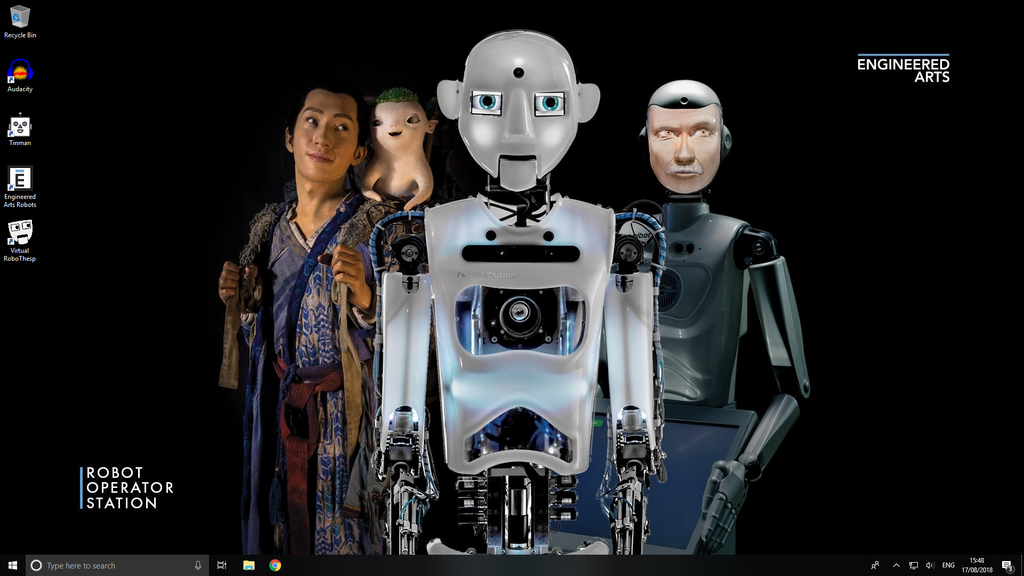Difference between revisions of "Telepresence - touchscreen PC"
(→2018 Specification) |
(Removed All in One spec as consumer PC equipment, changes frequently) |
||
| Line 22: | Line 22: | ||
[[File:VR.png|40px]] - Virtual Robot - https://virtual.robothespian.co.uk/ - see [[Virtual Robot]] | [[File:VR.png|40px]] - Virtual Robot - https://virtual.robothespian.co.uk/ - see [[Virtual Robot]] | ||
| − | |||
| − | |||
| − | |||
| − | |||
| − | |||
| − | |||
| − | |||
| − | |||
| − | |||
| − | |||
| − | |||
| − | |||
Revision as of 08:11, 16 April 2019
Telepresence >> all-in-one PC
Contents
Overview
Telepresence is a feature that allows an operator to use a PC with headset and microphone to control Engineered Arts' robots like RoboThespian or SociBot and speak to an audience via the robot.
If you haven't already please see the main Telepresence page
This page is for customers who have been supplied an all-in-one PC by Engineered Arts
Login
There is no password set to login to the all-on-one
You are welcome to add one through the usual windows settings
Desktop shortcuts
There are shortcuts setup on the PC desktop for quick access to telepresence.
![]() - Tinman Telepresence - https://telepresence.engineeredarts.co.uk/ - see Telepresence
- Tinman Telepresence - https://telepresence.engineeredarts.co.uk/ - see Telepresence
![]() - Robot Management - https://robots.engineeredarts.co.uk/ - see Remote Connection
- Robot Management - https://robots.engineeredarts.co.uk/ - see Remote Connection
![]() - Virtual Robot - https://virtual.robothespian.co.uk/ - see Virtual Robot
- Virtual Robot - https://virtual.robothespian.co.uk/ - see Virtual Robot