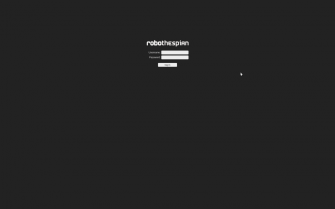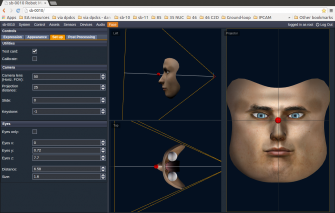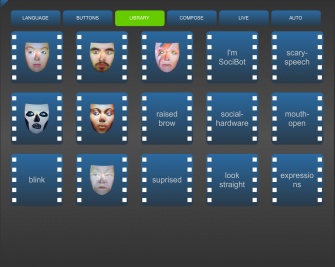RoboThespian Quickstart
Revision as of 14:42, 14 March 2016 by Marcus (talk | contribs) (Created page with "Category: Introduction Category: Set up Category:User_Manual Category: RoboThespian__NOTOC__ =Quick Start Guide= [{{fullurl:{{PAGENAME}}|action=pdfbook&format=...")
Quick Start Guide
Download this page as printable .pdf
Introduction
This is a very brief guide to rapid out of the box installation and operation of Socibot Mini .
Minimum Installation Requirements
1) Remove from boxes or (optional) flight case
2) Connect RoboThespian
3) Power on
4) Access and control your RoboThespian
When connected, Socibot can be accessed via the network.
Please see http://wiki.engineeredarts.co.uk/Tritium_GUI for further details. Some example screenshots:
For more information and troubleshooting, please explore the links in the wiki, http://wiki.engineeredarts.co.uk/, or contact Engineered Arts if youcan not find the information you are looking for in the wiki.
5) Shutdown procedure
RoboThespian contains a PC and like any PC should be shut down fully before removing mains power.
6) Explore further features
See http://wiki.engineeredarts.co.uk/Main_Page#Features
This is a protected page.