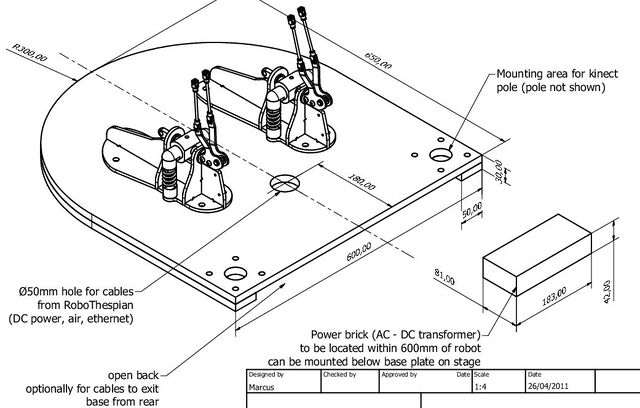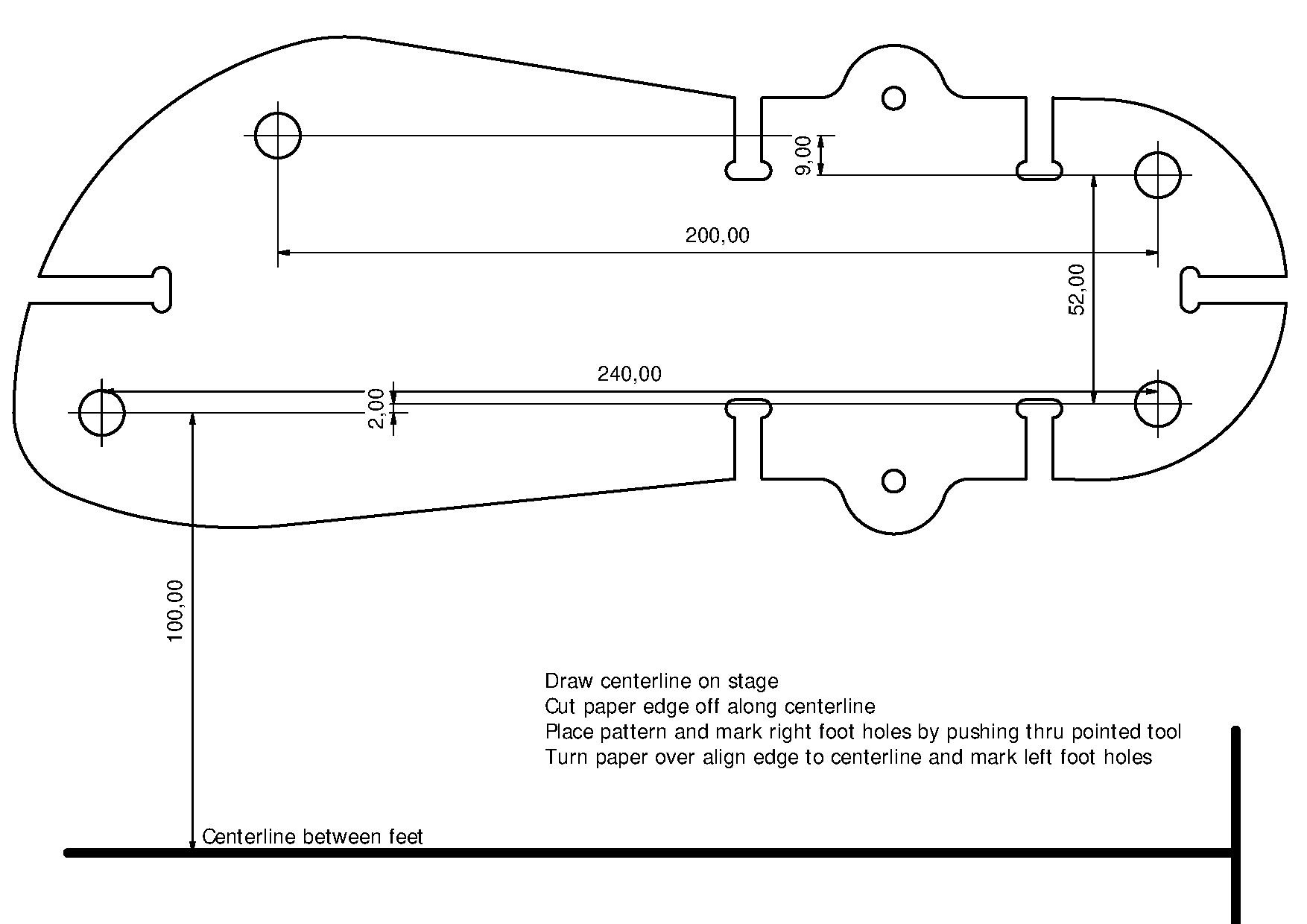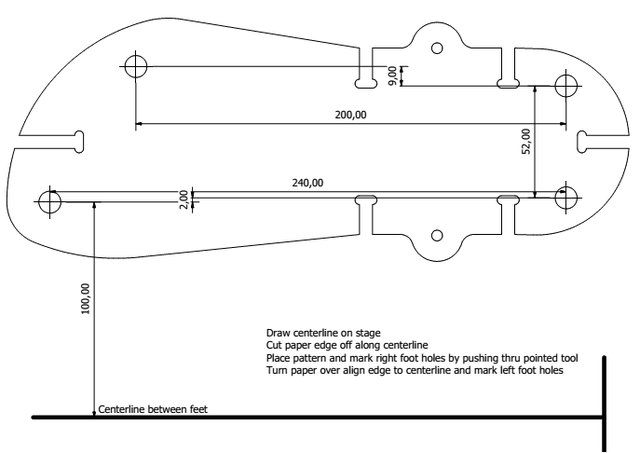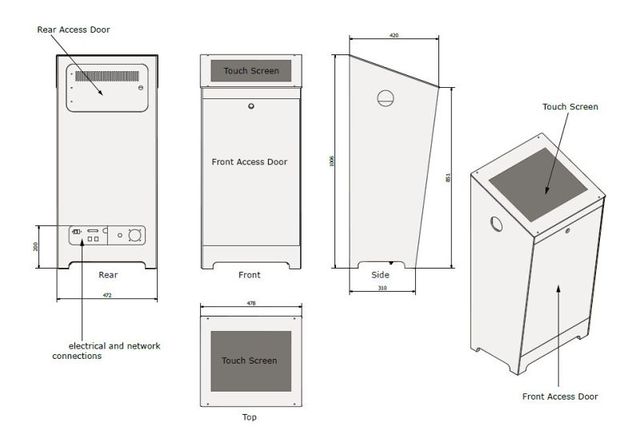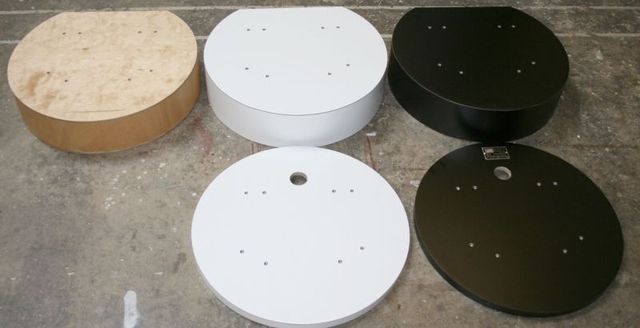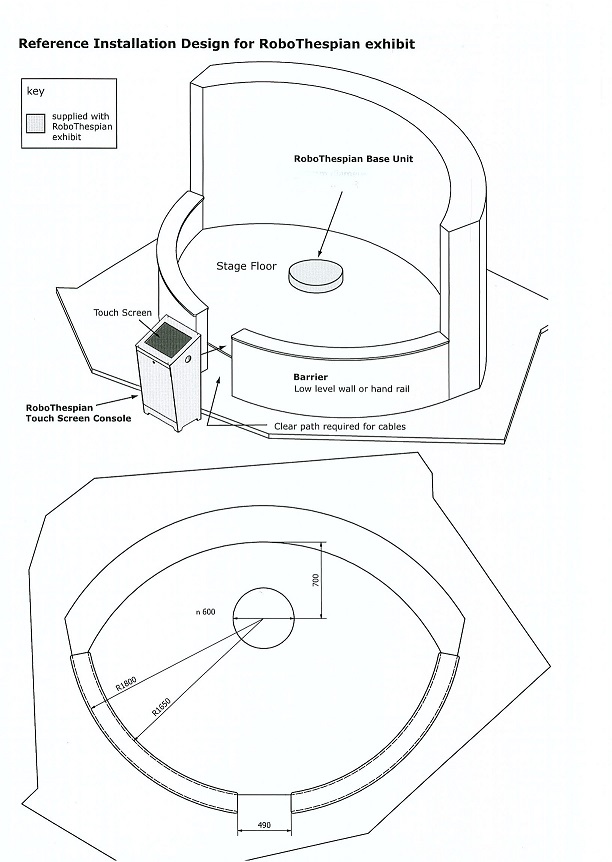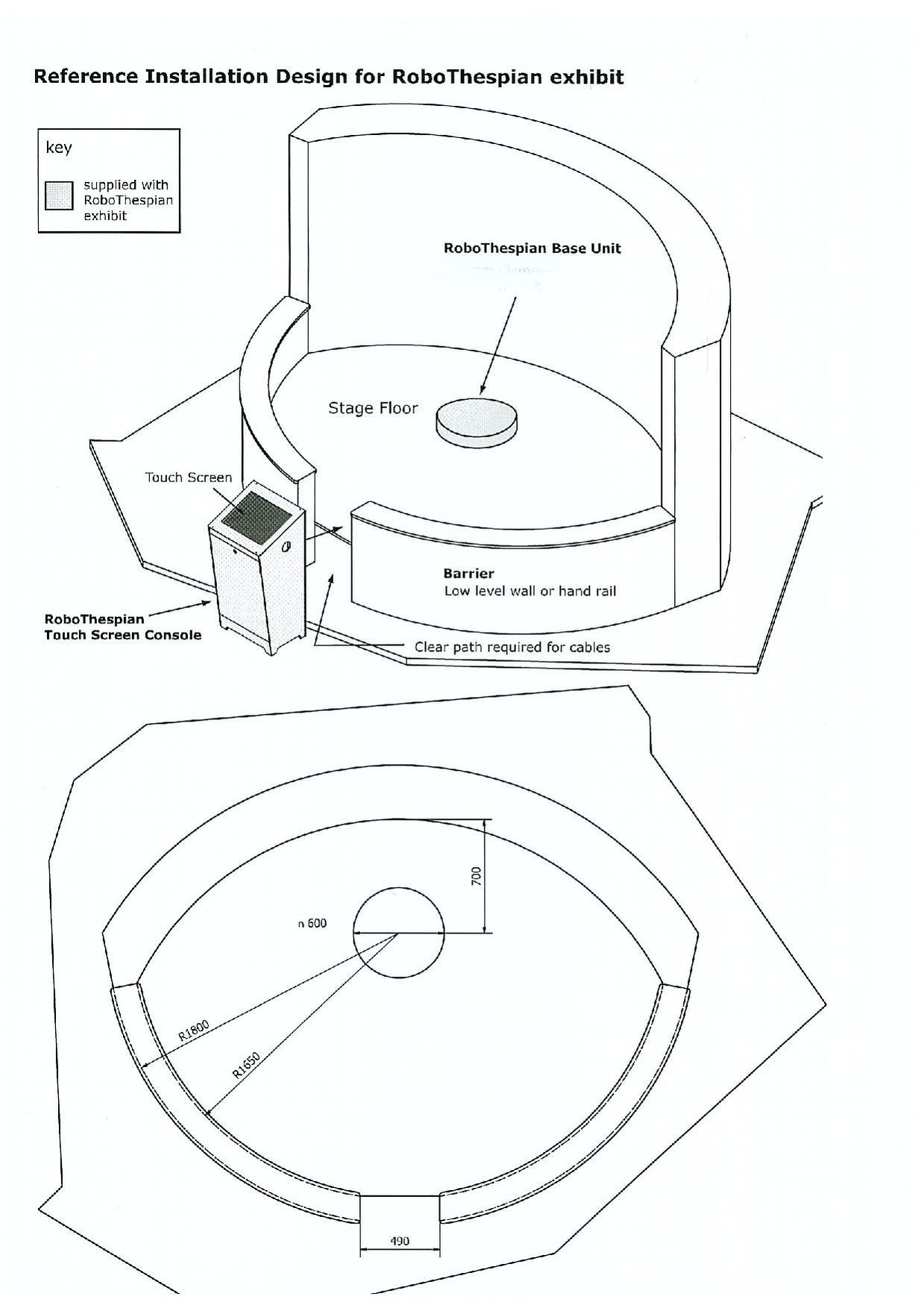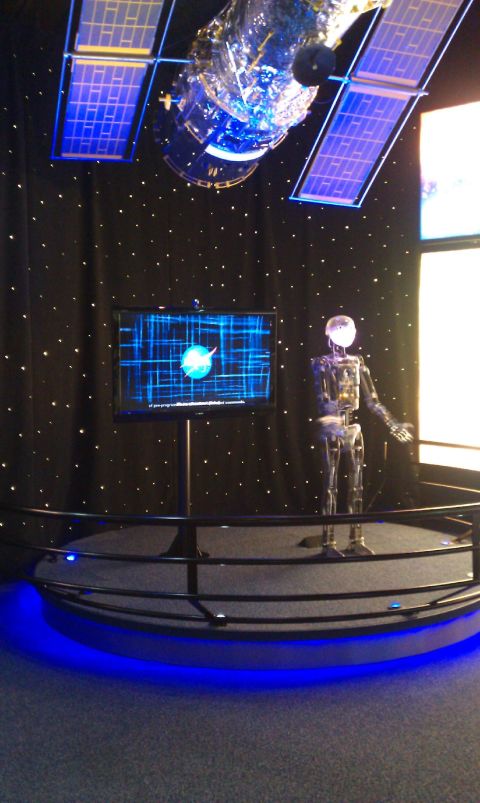RoboThespian Installation Overview and Requirements
This is a protected page.
Contents
Overview
RoboThespian has a straightforward setup.
Setup Layout
Minimum Installation Requirements
- airline connection to robot is via an 8mm outside diameter Push-In-Fitting
- extra 8mm outside diameter polyeurethane tubing can be supplied on request
Base Dimensions and Options
Bases without motion tracking sensor
Traditionally, RoboThespian has been mounted on a 150mm high, 600mm diameter round base. This allows for free standing of the robot, and gives him a slight boost in height to enable better visibility in front of a crowd.
RoboThespian can also be installed directly onto a stage. For this application a low-profile version of the base is available. A hole in the base, allows cables to be neatly routed down into the stage. The robots DC power supply unit can also be located directly below him, we recommend a hole in the stage 150mm in diameter under the base.
Dimensions in mm (inch dimensions in brackets):
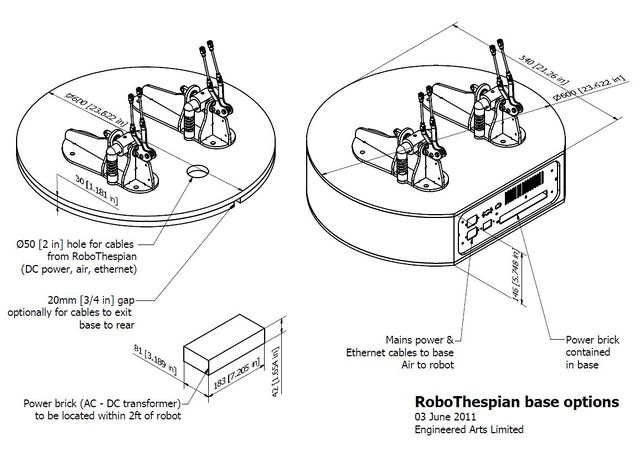 (Click on an image to enlarge)
(Click on an image to enlarge)
Bases with motion tracking sensor
For applications using the infra red depth sensor, there is a second variety of low-profile base plate, with integrated stand for the sensor (as shown in the first image of this page). It has similar dimensions, but extends backwards slightly to integrate the stand:
Hole layout for feet - if placing on customer made base
Print template at 1:1 scale (i.e. do not scale to fit page when print). Check dimensions against a ruler before using.
Preview of template:
Touchscreen Console Dimensions
The touch screen console is one of the ways in which visitors can interact with the robot.
It also offers staff the functionality to: start up / shut down RoboThespian, adjust settings like volume, access diagnostics, create quick and simple animations with audio or speech for RoboThespian to act out and manage the content that visitors have access to.
Further details can be found in the rest of this documenation Wiki - e.g. Compose_Screen, Touchscreen_CMS_(Content_Management_System), Administration_via_Touch_Screen
Console dimensions (for information only):
Please note that due to cabling, the console should be located within 3m of RoboThespian.
Base and Kiosk Colour Options
The bases and kiosks can be supplied as:
- light wood varnished (as in Setup Layout photo at top of page)
- black laminate
- white laminate
- grey laminate
Reference Stage Design
Downloadable drawing with recommended stage dimensions in pdf format:
Example Stage Areas