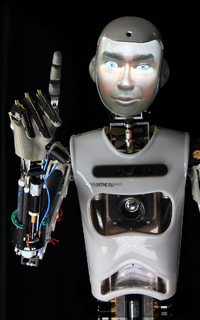Difference between revisions of "RoboThespian"
(→Key differences at a glance) |
(→Model Variations) |
||
| Line 18: | Line 18: | ||
Key differences at a glance: | Key differences at a glance: | ||
| − | + | '''RoboThespian with Hard Face - our standard model RoboThespian''' | |
| − | In the head 2 LCD screens bring the robots eyes to life, RGB LEDs capable of any colour bring colour to RoboThespian's cheeks, while a high speed servo synchronises mouth movements with speech. Custom electronics control these features. | + | In the head 2 LCD screens bring the robots eyes to life, RGB LEDs capable of any colour bring colour to RoboThespian's cheeks, while a high speed servo synchronises mouth movements with speech. Custom electronics control and synchronise these features. |
| − | RobotThespian with Projected Face - | + | '''RobotThespian with Projected Face - option''' |
| − | + | A different head design with an onboard pico projector projects the entire face of the robot. The face can take on any form, you can even create your own guises (faces) for the robot, using our InYaFace software. The face is animated in real time and can show any expression. InYaFace runs on the robot and is accessed in your browser - no installation required. | |
| − | RoboThespian with Gripping Hands - | + | [[Projected_Face|Read more about the projected face and InYaFace.]] |
| + | |||
| + | '''RoboThespian with Gripping Hands - option''' | ||
| + | |||
| + | The standard model RoboThespian's arms are designed for fluid motion and lifelike gesturing. If you want to be able to grip and grasp objects with the same fluid motion we can offer Gripping Hands. | ||
==Installation requirements== | ==Installation requirements== | ||
Revision as of 08:51, 20 April 2016
This is a protected page.
At a Glance
RoboThespian™ model RT4 is a life size, interactive, fully programmable humanoid robot exhibit suitable for public display, demonstration and academic research.
The robot features an actuated upper body, arms, fingers, head and jaw designed to mimic human expression and gestures.
If don't already have a RoboThespian, you can read more on RoboThespian's features, Application Areas, what comes in a typical RoboThespian package, Current Installations, Specifications and more in RoboThespian At a Glance
Model Variations
Although most of their software and functionality is the same, there are some differences between RoboThespian versions.
Version specific information can be found under separate subheadings. Unless otherwise noted, the guides in this wiki are applicable to all RoboThespian versions.
Key differences at a glance:
RoboThespian with Hard Face - our standard model RoboThespian
In the head 2 LCD screens bring the robots eyes to life, RGB LEDs capable of any colour bring colour to RoboThespian's cheeks, while a high speed servo synchronises mouth movements with speech. Custom electronics control and synchronise these features.
RobotThespian with Projected Face - option
A different head design with an onboard pico projector projects the entire face of the robot. The face can take on any form, you can even create your own guises (faces) for the robot, using our InYaFace software. The face is animated in real time and can show any expression. InYaFace runs on the robot and is accessed in your browser - no installation required.
Read more about the projected face and InYaFace.
RoboThespian with Gripping Hands - option
The standard model RoboThespian's arms are designed for fluid motion and lifelike gesturing. If you want to be able to grip and grasp objects with the same fluid motion we can offer Gripping Hands.
Installation requirements
RoboThespian Installation Overview & Requirements
Read more in RoboThespian Installation Overview & Requirements
Quickstart guide
Just received your RoboThespian? - Start with the Quickstart guide.
(A downloadable / printable .pdf of the quick start is available at the top of the page.)
Day to day use
Advanced Use
How do I?
Technical specification
Fault finding
Index
Still can't find what you are looking for?
A complete list of RoboThespian pages are here.