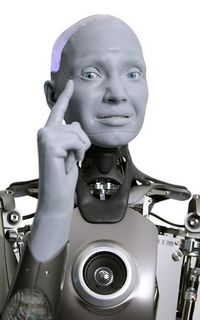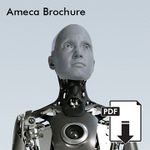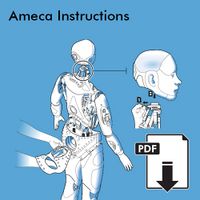Ameca
Jump to navigation
Jump to search
Contents
Overview
- Designed specifically as a platform for development into future robotics technologies, Ameca is a humanoid robot platform for human-robot interaction.
- The Ameca pages in this wiki serve as an introduction, user guide, and cover technical aspects of Ameca and its operation.
- For a more visual introduction to Ameca see our website
See also
Ameca videos and photos
- Engineered Arts on YouTube
- Engineered Arts videos on Vimeo
- Ameca product photos (password: Mesmerizing1206)
- Ameca interacting with public (password: AmecaPublic6216)
Note: photos and videos are provided for reference only and subject to our copyright. They are not to be published or used further without permission from Engineered Arts Ltd.
Brochure and technical specification
Download the Ameca generation 2 brochure (pdf) for:
- Key features
- Interaction features
- Gestures and expression examples
- Technology integration (software and hardware)
- Software
- Mechanical specification
- Generation 1 brochure available here for reference
Degrees of movement
- There are 51 articulated movements in generation 1 Ameca
- Download the Ameca Degrees of Movement (pdf) to see them
Installation
Installation requirements
- Suitable for indoor use only. Recommended room temperature: 10°C - 30°C, relative humidity: 45% - 60%
- Standard domestic mains power in the range 100v - 250v AC
- If in a public environment: a barrier to prevent contact between visitors and Ameca
- Or staff in attendance
Network requirements
- Wired internet connection with good bandwidth - see Network Setup
- Required for TinMan Telepresence, remote administration and support; and for the application of updates and new features.
Mounting
- Ameca is mounted on supplied weighted base
- Base can be mounted onto a stage
- See Media:Ameca base setup v1.pdf
Setup guide
- Click on the images below to download the setup guide for Ameca with or without a Show Controller
- An install by one of our engineers can be arranged if desired
Safety guidelines
Please see the following .pdf for guidelines on safe usage of Ameca:
Media:Ameca safety guidelines.pdf
Programming
Creating new movements
- Virtual Robot is our tool for generating movement animation that can be called from Python or via the RESTful API
- The video below gives a quick introduction
- It is also possible to produce animation programmatically as required
Programming Ameca
- Ameca runs on our Tritium robot software framework
- See the Tritium user guide
- The simplest way to program is using the built in Python IDE
- Ameca can also be controlled remotely
Local install of Tritium
- We are planning to release a locally installed version of Tritium
- This will run on Windows 10 or Linux and connect to cloud based IDE and robot simulator, allowing developing code without having robot hardware
Cleaning
Silicon trim
- Clean with isopropyl alcohol and a clean lint free cloth
- This can also be in the form of alcohol cleaning wipes
- After cleaning brush on some talcum powder with a soft make up brush
- This takes off the shine, and stops the silicon being sticky or oily
- Note that over time the silicon can release a little oil, this is a natural process. A light brush with talcum powder will resolve this.
Getting further support
- Check the support pages in the Ameca documentation on this wiki first, your question may already be answered.
- If you can't find the answer you are looking for, open a support ticket and we will get back to you as soon as possible - see our Support Policy
- If there is an urgent issue and you are not familiar with Ameca yet, do email or call us
- We have launched a Discord server dedicated to Ameca where you can keep up to date on developments as well as ask some of our awesome engineers about robots. Invite link here