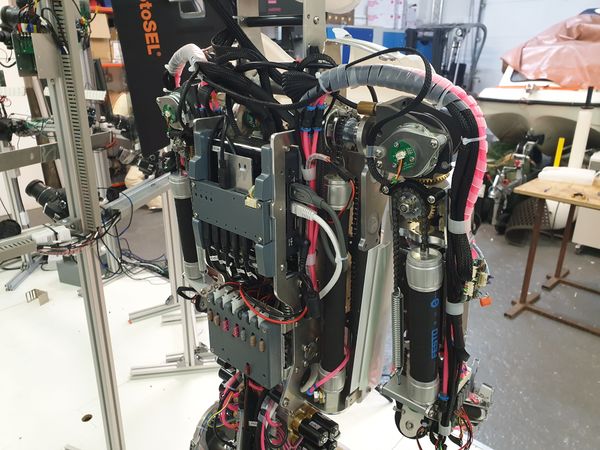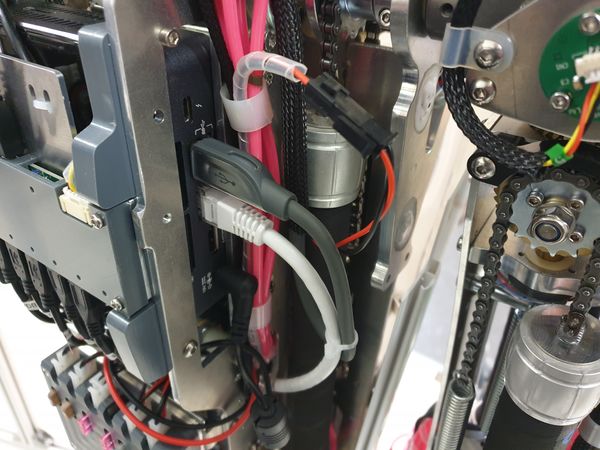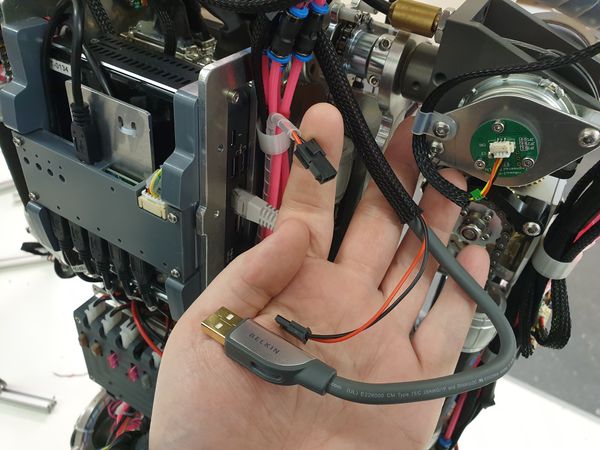Difference between revisions of "RoboThespian Standard Head Swap"
(→Equipment required) |
|||
| Line 25: | Line 25: | ||
2. Remove the rear torso body shell by removing the 6 bolts using the 2.5mm allen key, two bolts are located on both the left and right shoulder and the other two bolts are located at the bottom of the shell. [[RoboThespian Body Shells | See this page for more information on removing the body panel]] | 2. Remove the rear torso body shell by removing the 6 bolts using the 2.5mm allen key, two bolts are located on both the left and right shoulder and the other two bolts are located at the bottom of the shell. [[RoboThespian Body Shells | See this page for more information on removing the body panel]] | ||
| − | [ | + | <div> |
| + | <li style="display: inline-block;">[[File:Shell bolt locations.jpg|thumb|none|600px|Use the 2.5mm allen key to remove the 6 bolts located as shown by the red arrows]]</li> | ||
| + | <li style="display: inline-block;">[[File:Rear shell removed.jpg|thumb|none|600px|Carefully remove the rear shell]]</li> | ||
| + | </div> | ||
3. On either side of the neck is an M6 cap head bolt securing the neck to the torso, remove these two bolts. It is accessible without taking the front shell off. | 3. On either side of the neck is an M6 cap head bolt securing the neck to the torso, remove these two bolts. It is accessible without taking the front shell off. | ||
| − | [ | + | <div> |
| + | <li style="display: inline-block;">[[File:Neck bolt removal.jpg|thumb|none|600px|Use the 5mm allen key to remove the 2 bolts located on either side of the neck area]]</li> | ||
| + | </div> | ||
| − | 4. With the rear shell removed you | + | 4. With the rear shell removed you have access to the head cables, the standard RoboThespian head has a loom containing the USB signal cable and a 2-pin power cable to power the headboard. This loom goes directly into the back of the head, follow this loom to the connectors that you need to unplug. There is also another loom that enters the base of the head and powers the head pitch, roll and yaw motors. The loom also includes signal wires from the encoders for the respective axes. |
| − | Unplug the first loom by unplugging the USB cable and the 2-pin power cable. | + | Unplug the first loom by unplugging the USB cable and the 2-pin power cable. If there are any cable ties on the head loom you should remove them now with the side cutters. |
| − | [ | + | <div> |
| + | <li style="display: inline-block;">[[File:Head loom back of head.jpg|thumb|none|600px|The first loom is connected directly into the back of the head]]</li> | ||
| + | <li style="display: inline-block;">[[File:USB Loom 1.jpg|thumb|none|600px|Unplug the USB cable and the 2 pin power cable, note the cable tie holding the USB to the ethernet cable that needs to be removed]]</li> | ||
| + | <li style="display: inline-block;">[[File:USB Loom 2.jpg|thumb|none|600px|The USB and power to the headboard have been disconnected]]</li> | ||
| + | </div> | ||
5. With the first loom unplugged you can now lift the head out of its mounting bracket to get better access to the second loom connectors. This can be tricky so I suggest having a colleague hold the head as you remove it. The head is held in place with mounting brackets located in the neck of the robot. The brackets are made of plastic and are designed to snap closed over the mounting points on the head, carefully pull back the tabs and lift the head out of the brackets (I recommend doing one side at a time). | 5. With the first loom unplugged you can now lift the head out of its mounting bracket to get better access to the second loom connectors. This can be tricky so I suggest having a colleague hold the head as you remove it. The head is held in place with mounting brackets located in the neck of the robot. The brackets are made of plastic and are designed to snap closed over the mounting points on the head, carefully pull back the tabs and lift the head out of the brackets (I recommend doing one side at a time). | ||
Revision as of 11:44, 1 March 2019
RoboThespian >> RoboThespian Troubleshooting >> Standard Head Swap
Overview
The RoboThespian comes as standard with a hard shell head or can be swapped with a projector head version; this page will guide you through the process of replacing a standard head. You may want to replace the head if it has been damaged or if you are re-installing the standard head from a projector head.
Equipment required
To safely and easily replace the standard head you will need a few tools:
- Side cutters
- Flat head screwdriver (I recommend a small blade, approximately 4mm wide and 0.8mm thick)
- 5mm Hex Allen Key
- 2.5mm Hex Allen Key
Removing the head
1. First ensure that the robot is fully powered off and unplug from the mains. Do not attempt to hot-plug any connectors!
2. Remove the rear torso body shell by removing the 6 bolts using the 2.5mm allen key, two bolts are located on both the left and right shoulder and the other two bolts are located at the bottom of the shell. See this page for more information on removing the body panel
3. On either side of the neck is an M6 cap head bolt securing the neck to the torso, remove these two bolts. It is accessible without taking the front shell off.
4. With the rear shell removed you have access to the head cables, the standard RoboThespian head has a loom containing the USB signal cable and a 2-pin power cable to power the headboard. This loom goes directly into the back of the head, follow this loom to the connectors that you need to unplug. There is also another loom that enters the base of the head and powers the head pitch, roll and yaw motors. The loom also includes signal wires from the encoders for the respective axes.
Unplug the first loom by unplugging the USB cable and the 2-pin power cable. If there are any cable ties on the head loom you should remove them now with the side cutters.
5. With the first loom unplugged you can now lift the head out of its mounting bracket to get better access to the second loom connectors. This can be tricky so I suggest having a colleague hold the head as you remove it. The head is held in place with mounting brackets located in the neck of the robot. The brackets are made of plastic and are designed to snap closed over the mounting points on the head, carefully pull back the tabs and lift the head out of the brackets (I recommend doing one side at a time).
[pic]
6. With the head removed from the torso, you now have much better access to the second head loom. Remove the head loom by first unscrewing the 2 bolts on the serial plug with the screwdriver, then carefully pry up the plug from the socket with the screwdriver (You should do this to prevent pulling on the wires)
[pic]
7. With the second loom removed you can now completely remove the head and store it on a stand.
Replacing the head
Replacing the head can be achieved by following the steps above in reverse